If you just received your X2F and you're struggling to use your mouse on wireless mode, please follow these steps.
First of all, please make sure your ON/OFF switch is ON. If it's facing UP, it's ON. If it's facing down, then it's OFF. Make sure it's facing UP. You can find the ON/OFF switch on the back of your mouse, as shown in the images below:


After you made sure the switch is ON, download and run the mouse software here (click). Alternatively, you can use our web driver here (click).
In the Settings page, click 'Initiate' next to 'Pairing', as shown in the image below:
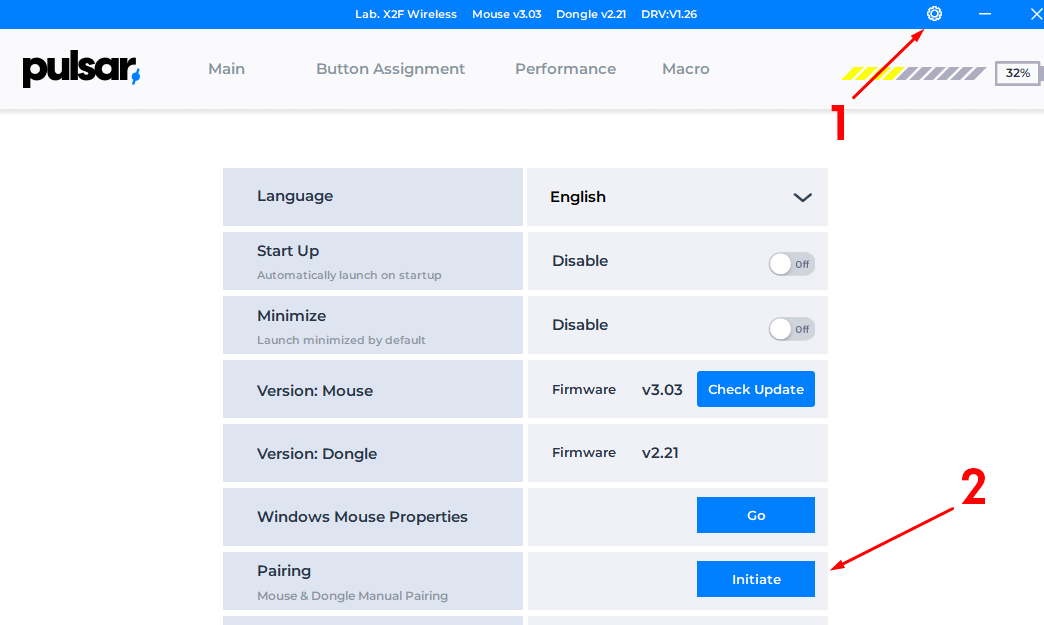
If you're using the web driver, you should click 'General' after 'Setting', and then proceed with 'Pair', as shown in the image below:
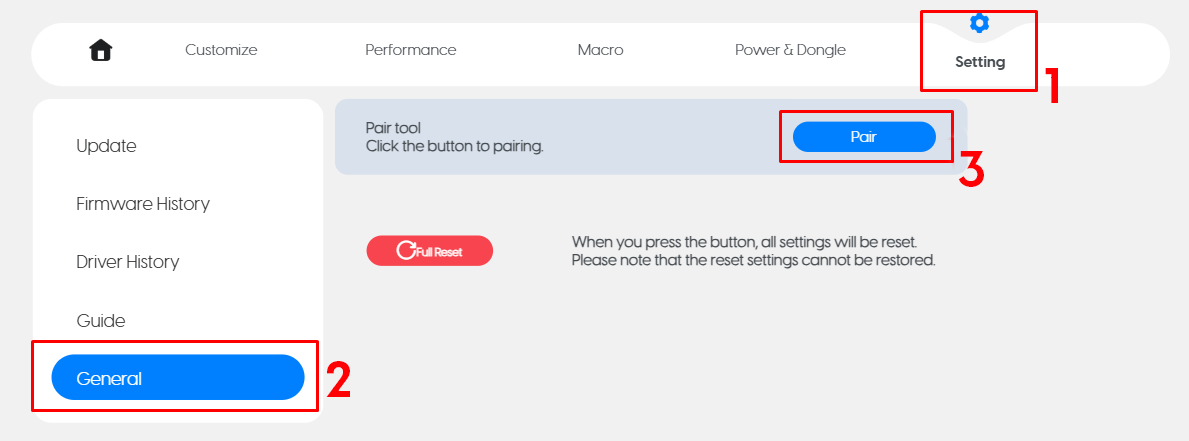
Then, as instructed in the message, press the left, right, and middle buttons simultaneously until the mouse LED blinks. After that, your mouse and dongle should pair successfully.
If the pairing still fails, please make sure to decrease the distance between the dongle and the mouse. And if the problem persists after that, don't worry, please go to pulsar.gg/support and send a ticket so we can make sure to find a solution for you!

